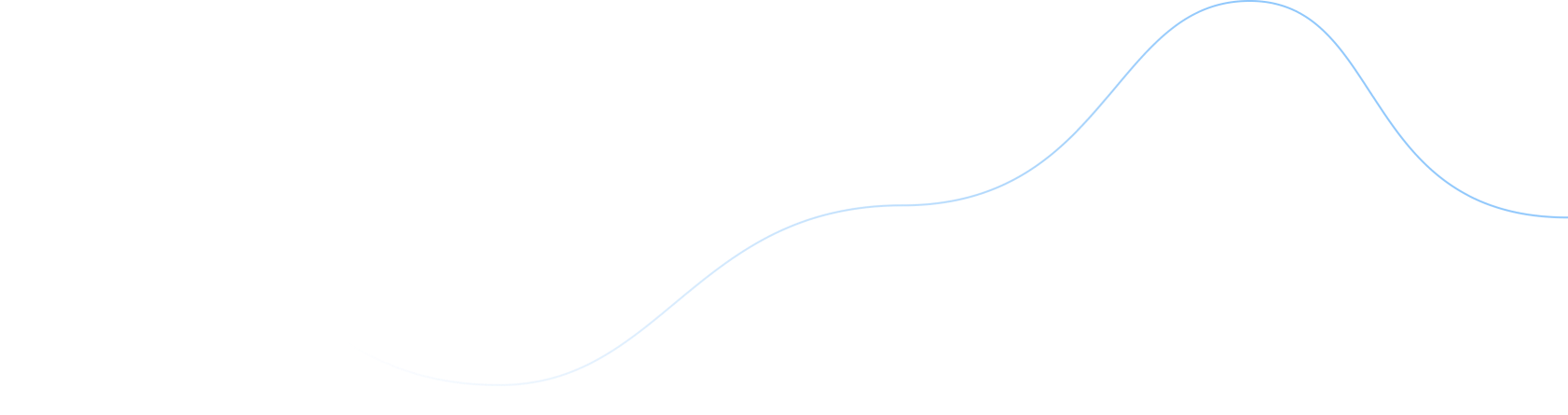Install Grandstream Wave Phone App
The Grandstream Wave is a free soft phone app for Android and Apple phones.
|
|
1. Go to Play Store, search, install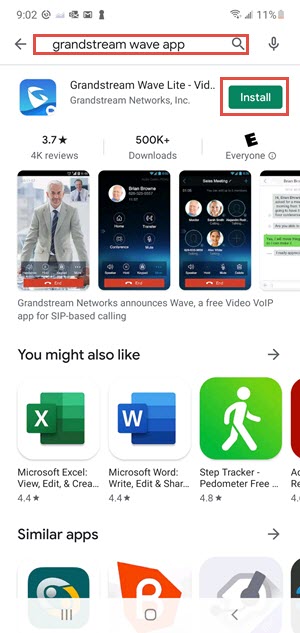
|
2. App installed, open it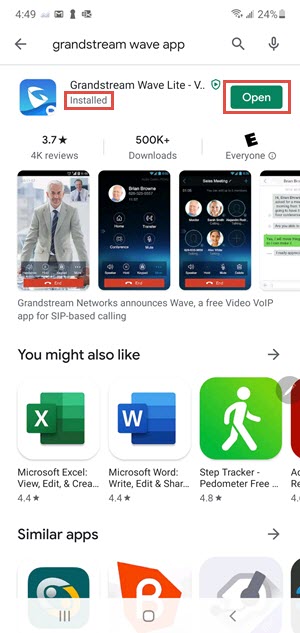
|
3. Allow Access to Contacts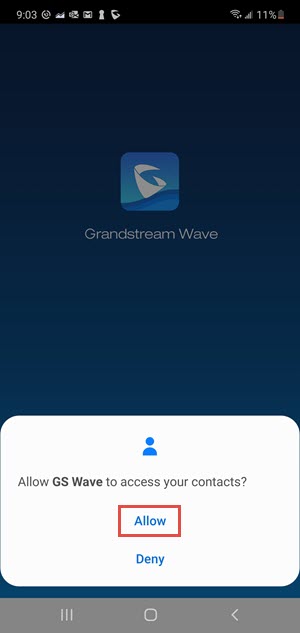
|
4. Allow Manage Phone Calls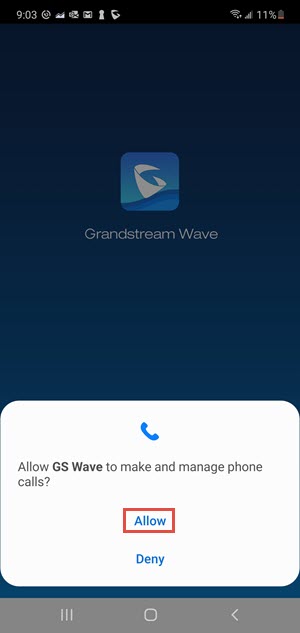
|
5. Allow take picture, record video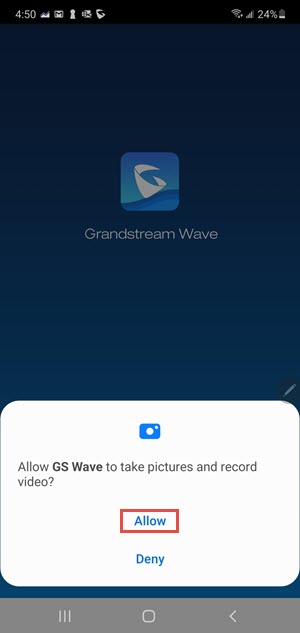
|
6. Allow access to photos, media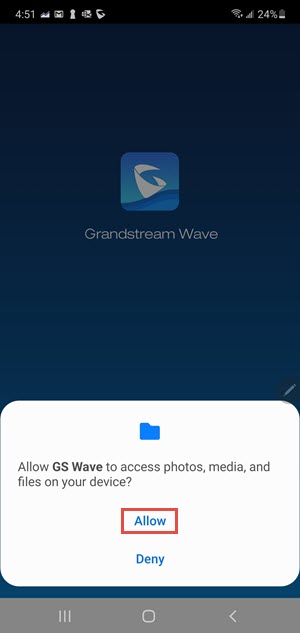
|
7. Allow record audio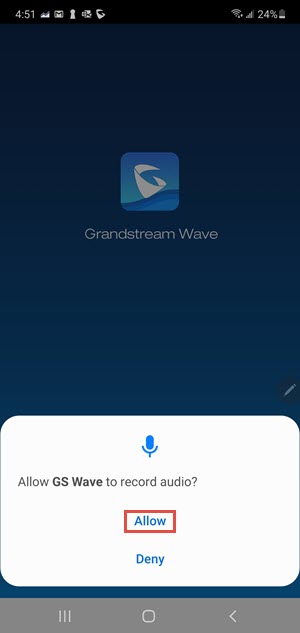
|
8. Enable permissions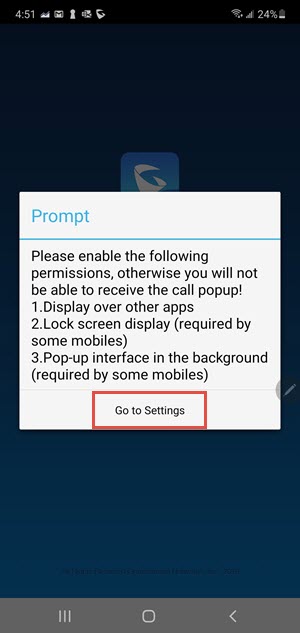
|
9. Go to appear on top permission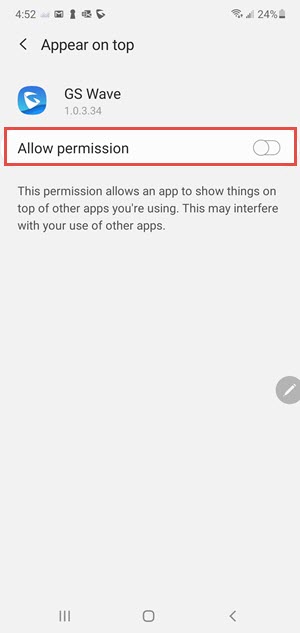
|
10. Enable appear on top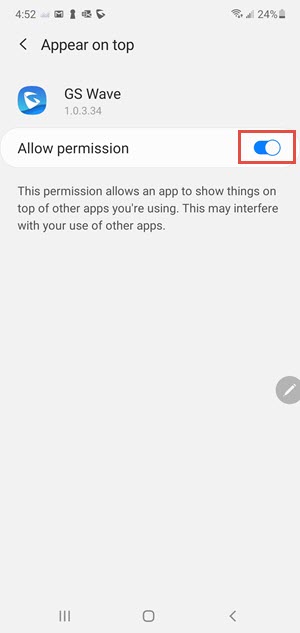
|
11. Go to notifications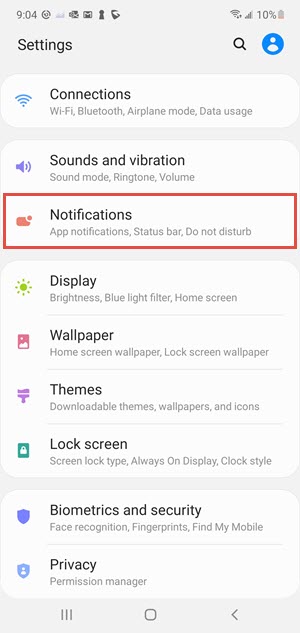
|
12. Enable notification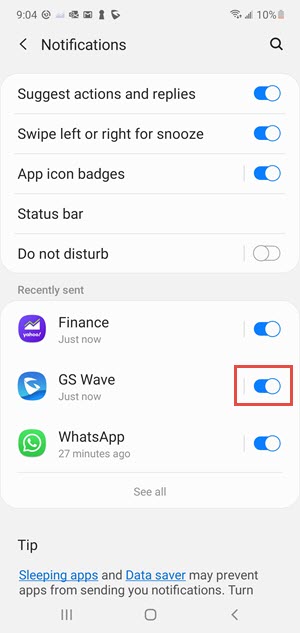
|
13. Look for app icon, open app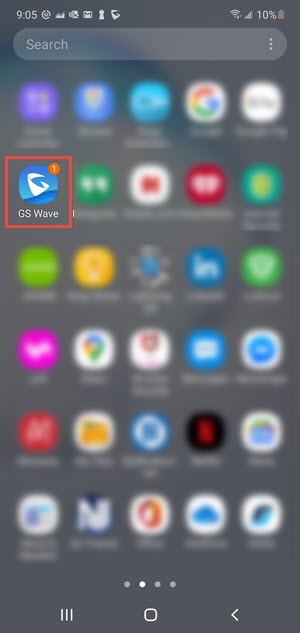
|
14. App running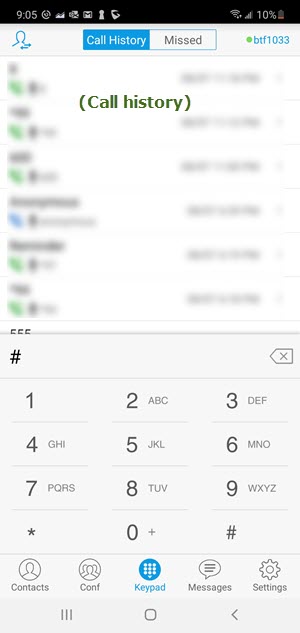
|